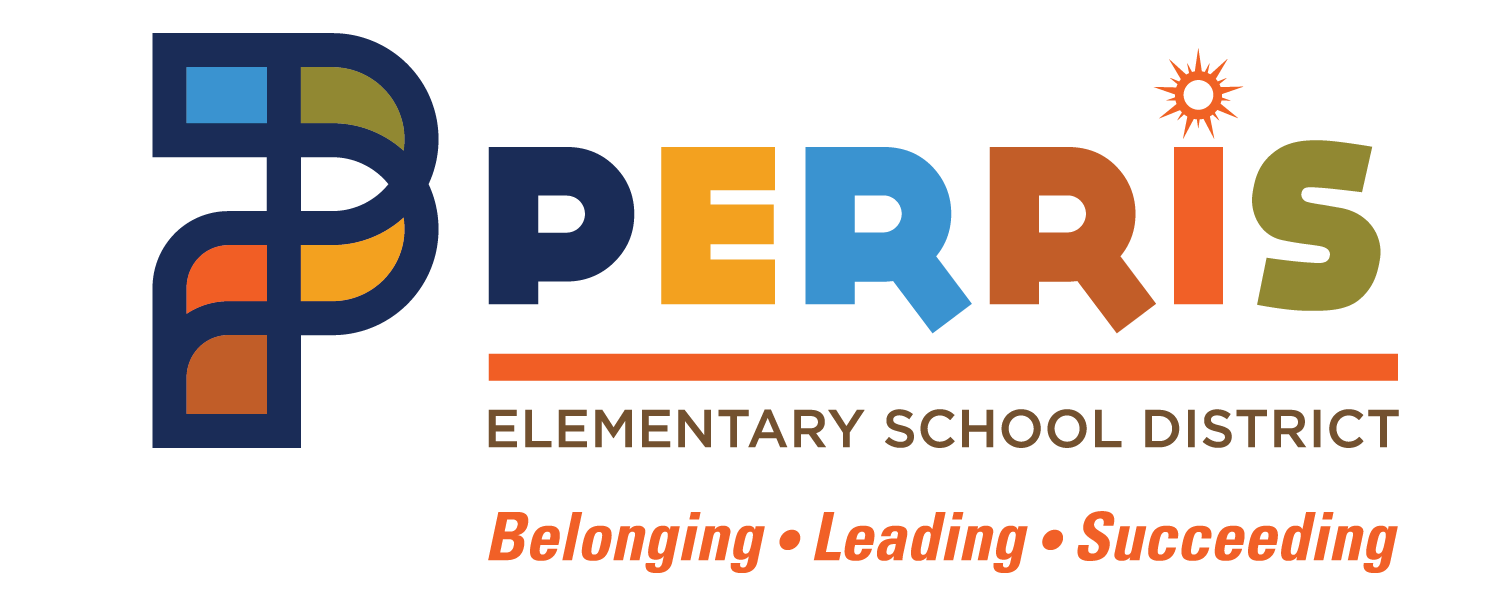Digital Safety
Steps to Digital Safety
With the growing amount of news, reports and immediate access to information, we must take into consideration the sources of the news stories and decipher what is the truth and what is false or a hoax. Unfortunately, in the digital world, there are bad actors that are taking advantage of people's fear and creating fake maps and news to lead unsuspecting people to accidentally access their malware. Here are a few steps to help you with digital safety.
Make sure your computer is up to date.
Make sure you have Antivirus on your computer. Microsoft Windows comes with one called Windows Defender.
Make sure your Antivirus is up to date.
When browsing the internet. Look before you click. Does the site link look familiar? Does the link or picture actually go to where it says it's going? (HINT: in chrome, you can hover over a link and the actual link will appear in the bottom left corner of the window. Does it match? If not, don't click)
Watch our for "Click Bait." This is the stuff that really catches your attention. Like "Corona Virus spreads fast. Click to view map!") Don't' be tempted.
Don't open emails from people you do not recognize.
If the email looks suspicious and it is from someone you know, give them a call and ask if they sent it to you. If they didn't you can tick check the box and report it as spam.
Remember nothing is free. If you are offered a free download be careful you could download more than just a free piece of software.
Be sure you're in the know and get the most up to date information about the virus by experts, by visiting the Center for Disease Control website. For local information visit the Riverside County Public Health Website. Keep in mind, your best defense against COVID-19 is to make sure you wash your hands and practice cleanliness.
Keep in mind we are all human, let's treat each other with the respect and kindness we deserve.