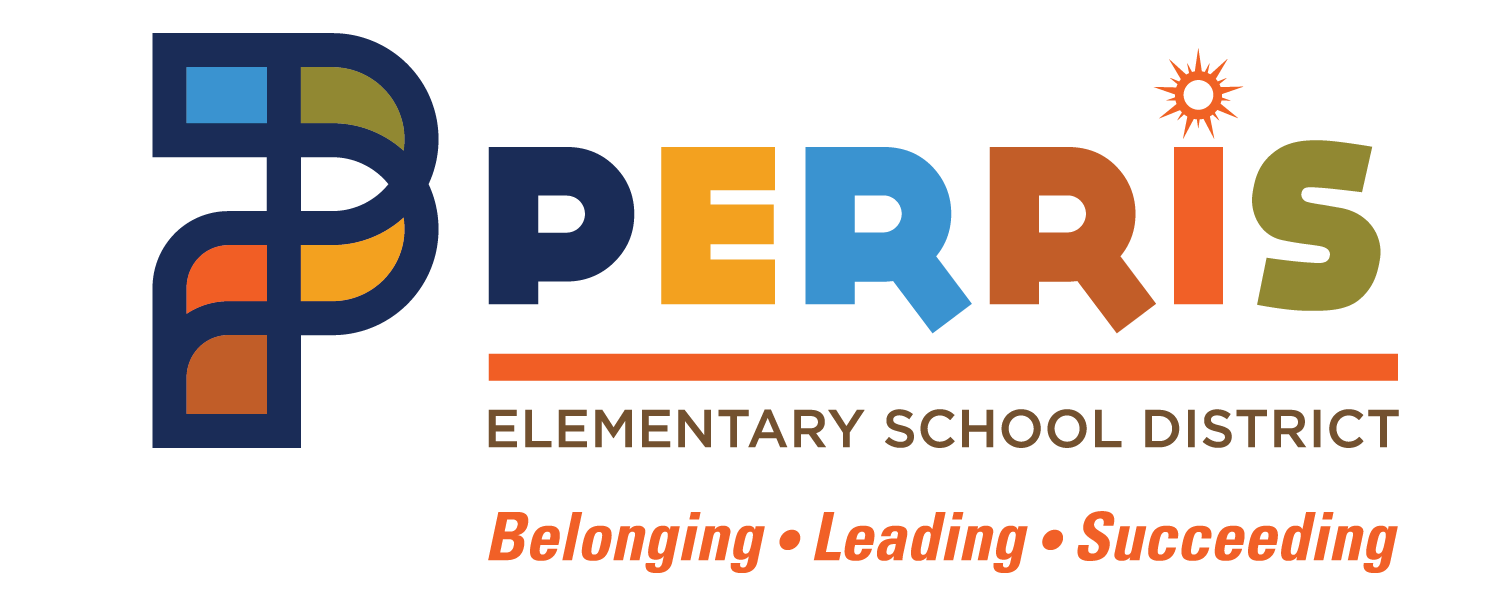Employee Training and Education
Perris Elementary School District utilizes Keenan SafeSchools for their New Hire and Employee Training. There are approximately 120 different kinds of training an employee can be assigned!
Please follow the instructions below to take your SafeSchools course:
Logging In:
Click the following link: Keenan SafeSchools.
Enter your username and then click Sign In.
If your correct name shows up on the Welcome Page, click Log Me In! You will be asked to enter a password. It will be the same as your username.
Assignments:
Any courses that have been assigned to you will show up on your homepage.
Click the first assignment you wish to take.
Read the Disclaimers and Copyright Notifications and click Accept to move on.
Click the first Required section of the course to begin.
At the end of the section, click Continue, and you will be directed back to the course screen. Continue taking all the required sections until the course is complete.
When all sections have been completed, you can then take the Quiz. Click on the Quiz section to begin.
Answer all the questions on the quiz. Once you have passed the Quiz, click Continue.
You have completed the course and can print the Certificate of Completion if necessary.
Click on Home to return to your homepage to complete more courses if necessary.